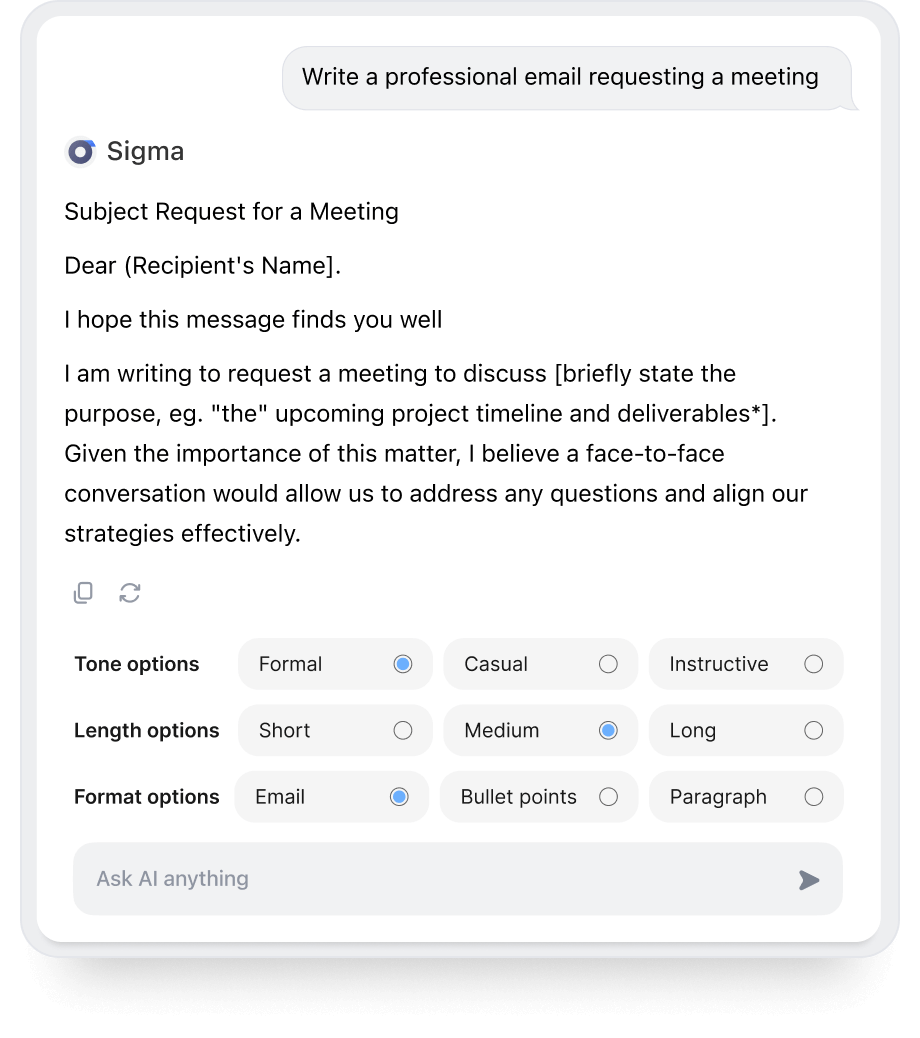Write, compose, customize
Free & No limits
Compose unique content
Transform your ideas into compelling text instantly using Sigma Compose


How it works
Compose in 3 simple steps
1
Add to Chrome
Use this button and download now, instantly in your browser

Install on Chrome
2
Click on Sigma Compose
Click on the Chrome toolbar to open the AI extension. You will get access to all of the features.
3
Get started & Write it
Save time with AI assistance: generate blog posts, edit documents, and refine your writing effortlessly.

Your security is our priority
Get started & Write it
All AI Chat conversations are end-to-end encrypted, preventing third-party access or interception
No Tracking
Sigma AI Browser doesn’t track users, create profiles, or use data for ads or commercial purposes
Online protection
Sigma AI Browser detects phishing sites and warns you of threats for a safer browsing experience
GPDR and CCPA compliant
Sigma AI Browser complies with GDPR, ensuring your data follows European privacy laws
Sigma AI Writer
Available for all Chromium-based browsers:
Google Chrome, Edge, Opera, Brave, Vivaldi and others
.png)

Frequently asked questions
What is the Sigma Compose Chrome extension?


How can Sigma Compose help with emails?


Is Sigma Compose free to use?


Does Sigma Compose support ChatGPT-4o and other AI models?


Where can I use Sigma Compose?


How do I install and activate the Sigma Compose Chrome extension?